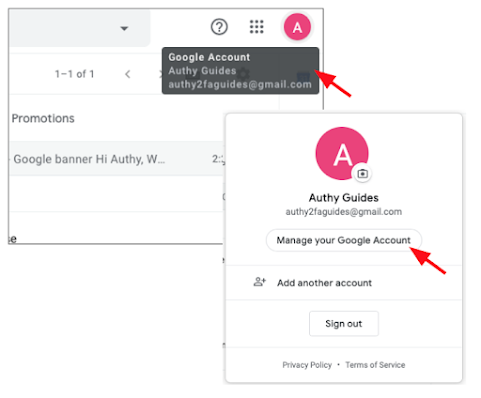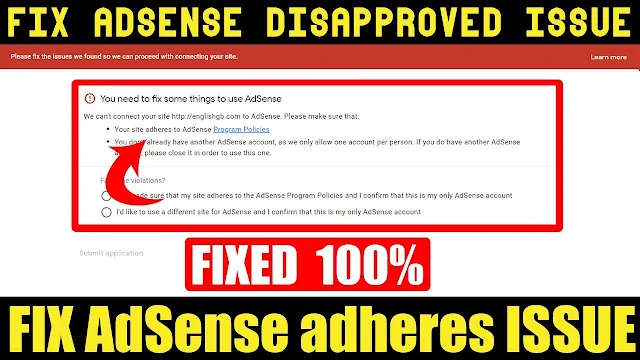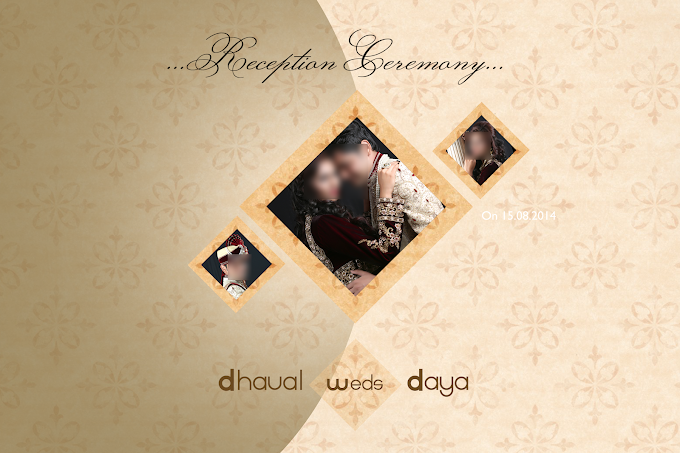You Already Have an AdSense Account Problem Fixed In Tamil | How To Delete AdSense Account Permanently
I am writing this post for those who received an email like the below screenshot from the Google AdSense team and wish to close the Google AdSense account. A few days ago by mistake, I have submitted the same domain with a different Google account on Google AdSense...
Already Have An AdSense Account First Method !!!
After reading this email, I was trying to cancel the Google AdSense account which I have created recently. I was looking for an option to cancel the account from the navigation but all options are disabled. There is no way to click on the Account option.
This method is divided into various steps, so let's start
1. Change email ID
I changed my email ID in the blogger, I created a new email ID and make that ID the admin in my blog. ( You can check the link to do that) Change your email ID in Blogger
2. Log out of all Google Accounts
I logged out of all Google accounts such as Google pay, Google AdWords etc. so that Google doesn't have any information related to my current email ID.
3. Apply again for Google AdSense
After that, I waited for a week or so and then I again applied for a Google AdSense account with my new email ID, filling the payment details and phone number.
4. Account Approved
After a few days, I got an email from Google saying that my account is approved and is ready for AdSense.
Also, I would like you all to know that I created my blog on BlogSpot. You can check it out here.
You Already Have an AdSense Account இந்தப் பிரச்சினை உங்களுக்கு வந்திருந்தால் எளிமையாக ஐந்து நிமிடத்தில் தீர்வு காணலாம். நீங்கள் உபயோகிக்கும் Platform YouTube, Blogger, WordPress, and Ad mob எதுவாக இருந்தாலும் இந்த வழியை பின்பற்றினால் வெற்றிகரமாக இந்த பிரச்சினையில் இருந்து வெளிவரலாம். பெரும்பாலும் முதன் முதலில் கூகுள் அட்சன்ஸ் இல் உங்களுக்கு என்று ஒரு கணக்கை உருவாக்கும் போது இந்த பிரச்சனை வந்திருந்தாலும் இல்லை ஏற்கனவே இரண்டு அல்லது மூன்று கணக்கினை ஓபன் செய்து டெலிட் செய்து இருந்தாலும் இந்த வழியை பின்பற்றி தீர்வு காணலாம். இதில் உங்களுடைய மின்னஞ்சலையோ, AdSense Payment Address Details Close செய்யாமல் சிறிது மாற்றத்தினால் தீர்வு காண இயலும்.
You already have an AdSense account வர காரணம்:
ஏற்கனவே கூகுள் ஆட்சென்ஸ் இல் உங்களுடைய தகவல்களை பயன்படுத்தி கணக்கு ஒன்றினை உருவாக்கி மீண்டும் அதே தகவல்களை பயன்படுத்தி மற்றொரு கூகுள் அட்சன்ஸ் கணக்கை உருவாக்கும் போது இந்த பிரச்சனை வரும்.
You already have an AdSense account வந்த பிறகு செய்யக்கூடாதவை:
இந்தப் பிரச்சினை வந்த பிறகு புதிதாக மின்னஞ்சலை உருவாக்கி கூகுள் ஆட்சென்ஸ் கணக்கை ஓபன் செய்ய வேண்டாம்.
You already have an AdSense account தீர்வு:
I have spent few hours on how to cancel the Google AdSense account and finally, I found one article on google and after following the steps mentioned in that article, I received an email from google that letting me that Google AdSense: Your account was canceled.
So in this article, I will show you how to cancel your Google AdSense account so please follow the steps as per the screenshots.
Step 1 :
Go to google.com and then select the account which needs to be close for the Google AdSense and after that click on the “ Manage your Google Account ” !
நீங்கள் பயன்படுத்தும் பிரவுசர் செயலியை ஓபன் செய்யவும். உங்களுடைய மின்னஞ்சலை லாகின் செய்து கொள்ளவும். பின்பு கூகுளை ஓபன் செய்ய வேண்டும். மேலே இடது புறத்தில் உங்களுடைய மின் அஞ்சலுக்கு ஆன ஐகான் கொடுக்கப்பட்டிருக்கும். அதை கிளிக் செய்து Manage Your Google Account யினை தேர்ந்தெடுக்கவும்.
Step 2 & 3 :
After clicking on the “ Manage your Google account ” you will be redirected to the Home screen. So now click on the “ Payment & Subscriptions ” option.
Now you have to click on “ Manage payment methods ” under the Payment method section.
இடதுபுறத்தில் சிறிது தள்ளினாள் இறுதி ஆப்ஷன் payments and subscription க்ளிக் செய்யவும். இதில் Payment Methods இல் Manage Payment Methods தேர்ந்தெடுக்கவும்.
Payment center பக்கம் ஓபன் ஆகும். இதில் மேல்புறம் வலது புறத்தில் மூன்று வரிகளை கிளிக் செய்து settings தேர்ந்தெடுக்கவும்.
Step 4 :
Now I am assuming that you are at the “ Payment methods ” tab but you have to go to the “ Settings ” tab. Scroll down and you will find the “ Close payment profile ” option so click on that URL. !
Step 5 :
One pop-up will be opened and there you need to select the appropriate option. So click on the Continue button.
Once you finished the steps, go to your Gmail account and you will receive two emails as per below screenshots !
You have closed your Google payments profile.
It will take some time to reflect in your google account so be patient.
Thanks for reading my blog post.
Already Have An AdSense Account Problem Solve 2 !!!
Step : 1
Now I am assuming that you are at the “ Payment methods ” tab but you have to go to the “ Settings ” tab. Scroll down and you will find the “ Close payment profile ” option so click on that URL. !
Google AdSense - Address Change for full Name And & Address !
Change my delivery name or address :
You can change the payment address in your AdSense account by following these steps:
- Sign in to your AdSense account.
- In the left navigation panel, click Payments.
- Click Manage settings.
- In the "Name and address" section, click , then make your desired changes.
Pan card :
You Already Have An AdSense Account Problem Successful Solve Conclusion on You already have an AdSense Account error kaiso fix karee,
இப்பொழுது payments profile காண்பிக்கப்படும். சிறிது கீழே தள்ளினாள் Name and Address ஆப்ஷனைத் தேர்ந்தெடுக்கவும். இதில் உங்களுடைய தகவல்களை சிறிது மாற்றினால் போதும் இந்த பிரச்சினையை எளிமையாக தீர்க்கலாம். எப்படி மாற்றுவது என்பதனை தெளிவாக தனித்தனியாகப் பார்க்கலாம். பெரும்பாலும் அனைவருக்கும் பிரச்சனை ஏற்படுவது இதில் உங்களுடைய தகவல்களை நிரப்பும் பொழுது மட்டுமே ஆகையால் சரியான தகவல்களை தெளிவாக கொடுக்கவும்.
குறிப்பு: ஏற்கனவே பயன்படுத்திய தகவல்களை மீண்டும் பயன்படுத்தக்கூடாது.
Google AdSense Payment Address Details
பெரும்பாலும் அனைவருக்கும் பிரச்சனை என்று ஏற்பட்டால் உங்கள் தகவல்களை நிரப்பும் பொழுது மட்டுமே ஏற்படும். ஆகையால் சரியான தகவல்களை கொடுக்க வேண்டும்.
Google AdSense - Name
ஏற்கனவே பயன்படுத்திய பெயரை கொடுக்கக் கூடாது. உங்களுடைய பெயரை சாதாரணமாக கொடுக்கக் கூடாது. எப்படி கொடுக்க வேண்டும் என்றால் உங்களிடம் உள்ள Government Documents Passport, Driving License, pan card and voter ID எடுத்துக் கொள்ளவும். இதிலுள்ள பெயரை மட்டுமே பயன்படுத்த வேண்டும். இந்த நான்கு கவர்மெண்ட் டாகுமெண்ட்டில் தனித் தனியாக எடுத்து வைத்துக் கொண்டு ஏற்கனவே பயன்படுத்தாத பெயரை கொடுக்க வேண்டும். உதாரணமாக pancard பயன்படுத்தி இந்த பிரச்சினை வந்து இருந்தான் மற்ற கவர்மெண்ட் டாக்குமெண்ட் voter ID, Driving License and passport உள்ள பெயரை கொடுக்க வேண்டும்.
Fix You Already Have an AdSense Account Issue | Easy Tips Problem Solve 3
“You Already Have an AdSense Account“. When applying for AdSense, this common error message comes from AdSense. If you want to use AdSense or have applied for AdSense, you may also get this error.
What is this error? What is the reason for this error? How to fix it ?, I will discuss the details. First of all, if you are a new visitor to my site, there is a Telegram Join button on the right sidebar, click and join.
#1st Method
Otherwise, if the account is in your name, create an AdSense account in the name of another adult in your household. In this case, even if your address is the same, there is no problem, AdSense will accept your request. But in my opinion, if possible, keep the mobile number and mail ID separate.
#2nd Method
If you already have an AdSense account, you forgot. If you receive such an error mail after applying for AdSense with a second account, you will find your previous email address in that mail. According to Google’s policy- (1) to approve a new AdSense account, delete the previous AdSense account completely, (2) otherwise you get AdSense approval with that old account.
#3 How to Delete Existing AdSense Account?
Many users decide to delete the existing account in order to get approval with the new AdSense account. But the beginners made a big mistake in deleting the existing account. They do not delete the AdSense account created with that particular email account, they delete the entire mail account. Remember that if you make that mistake, all access to that mail will be deleted from your device. So, follow the bellow step to delete the existing AdSense account-
Log in to Your old AdSense account,
Click on the Account Information option under Account button,
Then click on the Close Account button,
Now go to the site option of that AdSense account,
Click on the Details button under your particular domain,
Check the “I confirmed I’ve closed the other account” box,
Press on Submit Application button
#3rd Method
If you want, you can keep both your old AdSense account and your new AdSense account active. In that case new AdSense account, you can’t open an account with your details but you have to open an account with the details of another family member.
1# Click on the My Account option under your Mail Icon,
2# Then click on the Payment & Subscription button,
Now click on Manage Payment Methods,
Press on Add new address option under the Address button,
Fill up the address form and save the new address,
Click on the Remove button of the old address,
Then click on Setting,
Update Organization name and address, if not updated
Now click on Manage Payment User,
Also, check to Manage User details.
4th Method
If you still do not get AdSense approval after following the above three methods, then create a totally new unique account and apply for AdSense. Note that existing email accounts cannot be used as backup email ids. The new unique email ID will have the name, phone number, address, payment details of a completely different person.
Conclusion
If you do exactly what I saw, then you will get 100% AdSense approval. If there is any problem, please comment me, I will definitely help. If you like the post, please share it with your friends. To be notified of new posts like this, click on the “Join to Telegram” button in the right sidebar.
📌 Telegram :) https://t.me/joinchat/I5KFJxVomVwVpCh...
Keywords
you already have an AdSense account fix
you already have an AdSense account
you already have an existing AdSense account
google AdSense account not getting approved
how to delete adsense account
how to delete disapproved adsense account
delete adsense account before approval
delete adsense account
how to delete google adsense account permanently
how to delete disabled adsense account
how to delete adsense account permanently
how to delete adsense account
delete adsense account before approval
delete adsense account
you already have an adsense account fix
you already have an adsense account
you already have an existing adsense account
you already have an adsense account fix
you already have an adsense account
you already have an adsense account
you already have an existing adsense account
set up adsense account for youtube
Tag :
you already have an adsense account,you already have an existing adsense account problem solve,you already have an existing adsense account,how to solve you already have an adsense account,adsense account,you already have an adsense account fix,google adsense,how to fix you already have an adsense account,you already have an adsense account issue fix,fix already adsense account error,how to delete adsense account,you already have an existing adsense account 2022
Tag :
you already have an adsense account,you already have an existing adsense account problem solve,you already have an existing adsense account,how to solve you already have an adsense account,adsense account,you already have an adsense account fix,you already have an adsense account issue fix,how to fix you already have an adsense account,google adsense,fix already adsense account error,how to delete adsense account,you already have an adsense account blogger
you already have an adsense account,you already have an adsense account fix,you already have an existing adsense account problem solve,you already have an existing adsense account,adsense account,you already have an adsense account issue fix,how to solve you already have an adsense account,google adsense,you already have an existing adsense account 2021,how to fix you already have an adsense account,how to login adsense account in mobile
you already have an adsense account,you already have an existing adsense account problem solve,you already have an existing adsense account,how to solve you already have an adsense account,adsense account,how to fix you already have an adsense account,you already have an adsense account fix,you already have an adsense account issue fix,fix already adsense account error,google adsense,you already have an adsense account blogger,how to delete adsense account
you already have an existing adsense account,you already have an adsense account,you already have an existing adsense account problem solve,how to solve you already have an adsense account,adsense account,you already have an adsense account fix,how to fix you already have an adsense account,fix already adsense account error,google adsense,you already have an adsense account blogger,how to delete adsense account,already have an adsense account problem solve